How to save a response
How to create a free account with Magisterium AI
Creating a free account with Magisterium AI is incredibly easy and gives you access to 90 queries per week. Just follow the steps below:
- Click on the account button at the top right corner of the page.

- Click "Login".
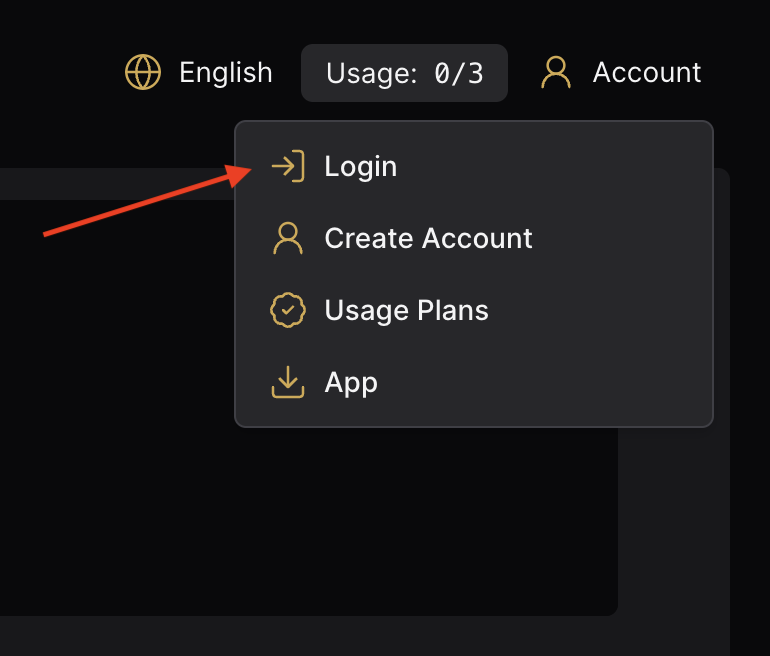
- Click "Create Account".

- You can choose to either enter an email and password, or link your credentials with one of our third-party providers (Facebook, Google, Twitter/X).
- You will receive an email with a link to verify your account.
- Once you've clicked the link, your account will be active! You can now login and proceed to use the app.
You can track your usage at the top right hand of the page. Hover over the usage meter to find out the reset date for your free queries.

If you run out of free queries for the week, and just can't wait to ask more questions, consider signing up for a Pro account for unlimited queries.